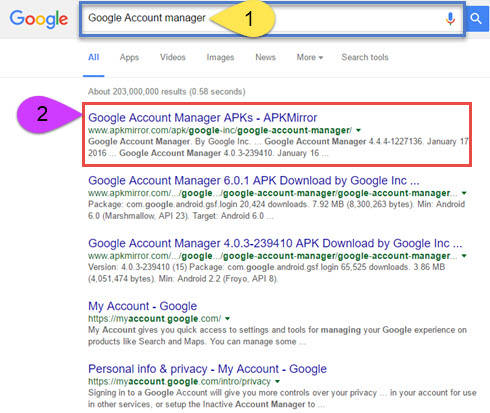Google account manager. Google Account Manager APK All Latest Versions 7.1.2 Download 2019-12-13
Google Account Manager (Amazon Fire Phone) .APK Download

All these are required for synchronizing and verification and al these are managed by Google Account Manager. Google account manager for Android will manage your account in order to access most of features from Google. It should be noted that all account that a user made on Android smartphone is mainly managed by Google Account Manager. In case, if you are not able to bypass it or facing any issue in the procedure then feel free to ask us in the comment section. You can download the latest version of Google Account Manager from Nougat.
Next
Google Account Manager Download (Android 9.0, 8.0, 7.0, 6.0, 5.0, 4.0+)

Then you need to enable the unknown source. Google Account Manager is the tool which manages and carries one or more Google accounts on a single device. Basically, you can bypass the google account from your Android Phones. Google Account Manager is highly used in Android smartphone for the purpose of verification. You use one account for personal and private task. You do not need to pay any fee to download the app.
Next
Google Account Manager APK Download 2019 Version

Completing the task of downloading this application is really easy and hassle-free. On contrary, Admin is application to access paid version of cloud service. Final Verdict: — I hope you loved this article. We have prepared a list of devices where the app worked without any issues. Other account is for specific needs or urgent matter. However, it can in return create problems for you too, as it also prevents you from getting access to the phone when you need it immediately.
Next
Google Account Manager Latest Version 6.0.1 APK Download

Google Account Manager Download Also Check: What is the main function of the Google Account Manager? Developers of this app made navigation so easy that you can easily figure out which option to choose to do a particular task. This email id and password are required for the verification purpose. In case, if you get any warnings that Unknow Source is blocked, then you need to enable it manually. No worries, we are here to clear your doubts. Google admin aims at controlling the cloud services of Android smartphone. There are two Google managers in Android phones which are Google Admin and other is Google Manager. Now, what can you do to bypass this Factory Reset Protection lock and get access back to your device? Download links: Download Google Account manager App all version from 4.
Next
fire google account manager apk ~ October 2019 from kindle fire world

Furthermore, you can also remove your previous Google credentials from the setup in case you do not remember them. Below we are listing some major and most important features of Google Account Manager apk: Completely Trusted App: Google account manager app is fully safe. When the installation will be completed a message will be shown indicating that the installation is completed. So you have your Gmail, YouTube, News, Contacts, Google Drive, Calendar, Photos, Google plus and your personal Account settings. As long as the accounts use the same phone number, you do not have to worry to restore it into normal condition.
Next
fire google account manager apk ~ October 2019 from kindle fire world
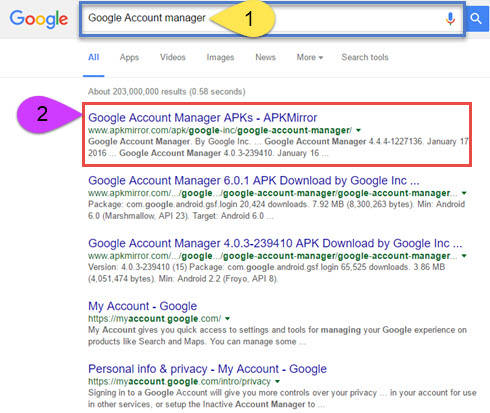
You can download Google account manager apk; this app will help you easily. Just long press on it and you will see a settings icon. This account manager provides some forms to fill such as email account, phone number, and passwords. You need to check the compatibility between Google account manager and Android. When operating Android smartphone for the first time, you need to fulfill some requirements. We hope that you have successfully been able to download and install the app on your device.
Next
Google Account Manager APK Download 2019 Version

Android smartphone will use Google account for verification. What you need to do in such case is to use Google Account Manager. Factory Reset Protection is a feature of Android which protects your device from an unauthorized person who tries to access your device after doing the factory data reset. The function of Google Account Manager is to synchronize all the account that user had given and put them to work properly on the smartphone. Thus, for security reason, this option generally remains disabled for so that nobody can download anything from any unknown or malicious sites and it keeps the smartphone safe.
Next
Google Account Manager for Android

But we can assure you completely in case you are looking for any other version of this App, then you can follow the guide to download it. For doing that all you need to do is to the Setting option of your smartphone and once the Setting screen is opened the tap on the Security option. Google Account Manager Solving all the accounts related problems and your concern issues with just an Application. You can download the supported version for your device, the links are given above. But in case, if you are facing Google account manager error then you can download and install Google account manager app by the third party from unknown sources.
Next
Google Account Manager (Amazon Fire Phone) .APK Download

One crucial issue is when you cannot remember all passwords. However, smartphone users will get Google application as basic platform to support this system. Easy to use: The app has a nice and very user friendly user interface. The main purpose for this app is to manage Google account, so you can access most of features and applications on smartphone. If yes, then you are at right place.
Next